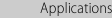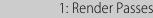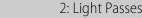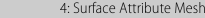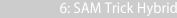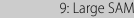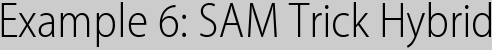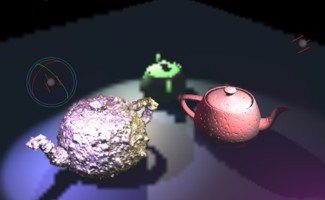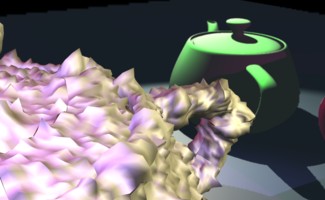This example show a hybrid of the previous two examples. The interaction scene contains a surface attribute mesh as well as a ray-served scene.
|
|
|
Here the front two teapots are rendered as a mesh, and the back teapot, the floor and shadows are being rendered by the ray server.
There is a prepare.rib containing just two teapots and no floor. This is rendered into a surface attribute mesh as before.
This time the interact.rib contains a mix of the two geometry types. The lights and camera are included to enable the system to light the mesh.
Attribute "identifier" "string name" ["ambient"]
LightSource "ambientlight" 1 "intensity" [1] "lightcolor" [0.15 0.15 0.15]
Attribute "identifier" "string name" ["light1"]
LightSource "spotlight" 2 "from" [0.402 0.227 -0.702] "to" [0.124 -0.422 0.005]
"intensity" [1] "coneangle" [0.75] "lightcolor" [1 0.9 0.7]
Attribute "identifier" "string name" ["light2"]
LightSource "spotlight" 3 "from" [-0.602 0.159 -0.162] "to" [-0.309 -0.751 0.130]
"intensity" [1] "coneangle" [0.7] "lightcolor" [0.4 0.3 0.6]
Attribute "identifier" "string name" ["light3"]
LightSource "spotlight" 4 "from" [0.214 -0.0148 1.630] "to" [0.113 -0.234 0.660]
"intensity" [1.6] "coneangle" [0.8] "lightcolor" [0.6 0.0.3 0.0]
Attribute "identifier" "string name" ["mixer"]
Surface "interact.sl"
Attribute "identifier" "string name" ["geometry"]
Geometry "surface_attribute_mesh" "filename" ["scene.hbsam"]
Geometry "ray_server" "filename" ["trick.rib"] "raw" [1]
The trick.rib scene also contains the lights, but as long as their identifiers match, they will be treated as a single object during interaction.
As always typing make run in the example directory will process the Makefile to build
the mesh and start the application.