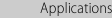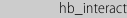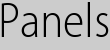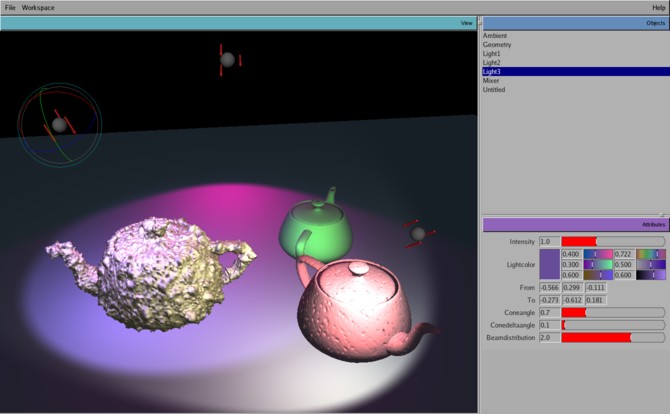
The application window is composed of panels. Initially the window will contain the view panel, an object list panel and an attributes panel. Though this is the most useful layout, you can adjust it if necessary.
The splitters between the panels can be dragged to resize the contents.

The panel's menu to the right of the coloured menu bar allows you to open the help window for the panel, change the panel to a different type, or rearrange the panels.
Panels can be split in half - the direction indicates where the new panel will appear. They can be deleted as long as one panel remains in the window. If necessary, additional floating windows can be opened with further panels.
When new panels are created, they are empty and their type needs to be selected.
The Workspace menu on the application menu bar can be used to store and retrieve common workspace layouts.